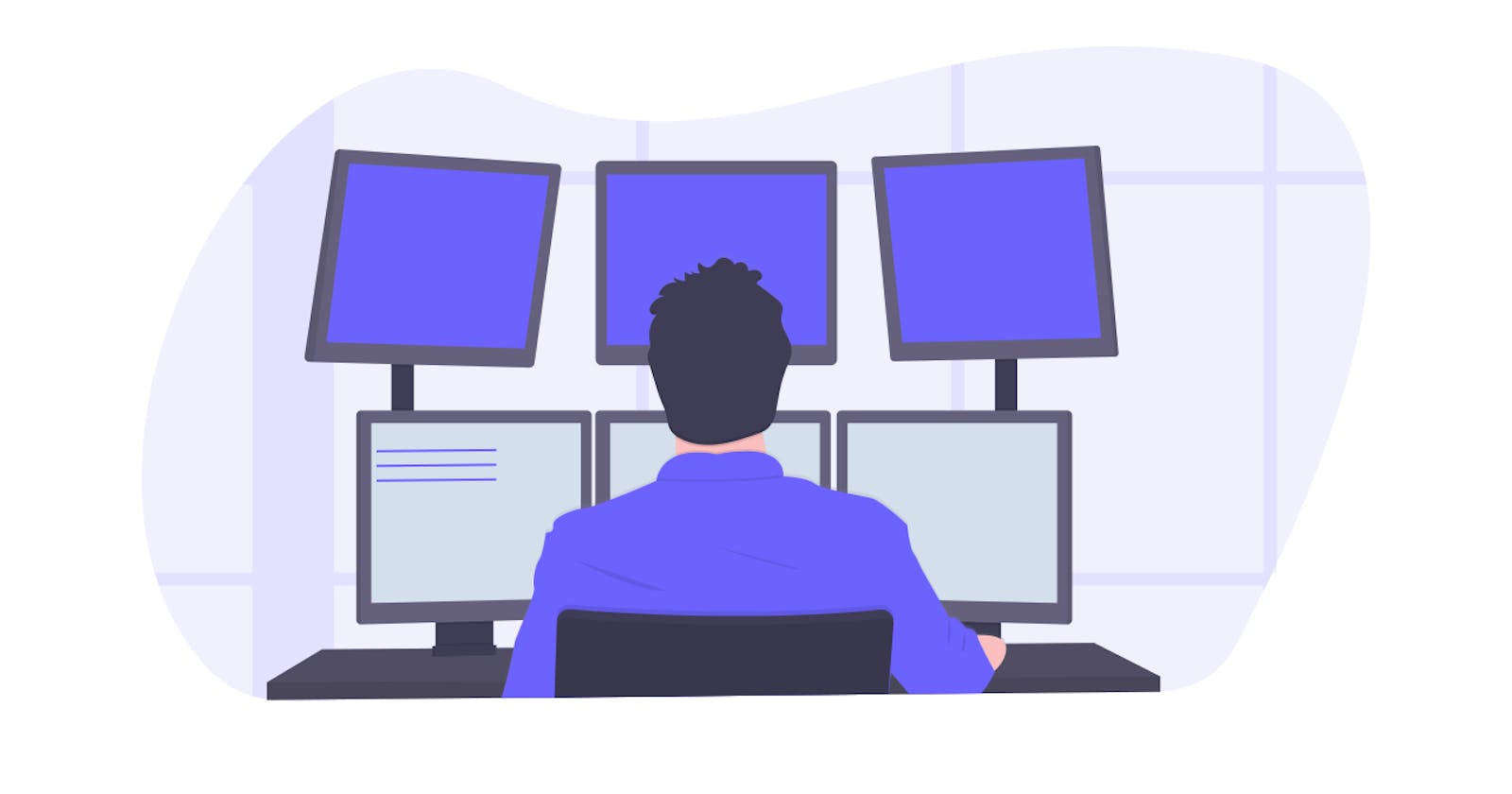In JavaScript and programming in general, arrays serve as a collection of items and each of these items can be identified by an index (starting from 0).
Example of an array in JavaScript is shown below:
const names = ['Diana', 'John', 'Mary']
In this article, we are going to learn how to use 10 common array methods that will help simplify your code.
Let's get to work!
1. Filter()
The filter() method works by returning an array out of a list of items that pass or satisfy a certain provided condition.
const firstNames = ["John", "Bob", "Dana", "Cassandra"]
const passedTest = firstNames.filter(firstName => firstName.length === 4);
console.log(passedTest); //["John", "Dana"]
2. forEach()
The forEach() method works by executing a function on every item in an array.
const ages = [5, 11, 13, 15];
ages.forEach(age => console.log(age * 2));
//10
//22
//26
//30
3. map()
The map() method executes a function on every item in an array and stores all of them in a new array.
const ages = [5, 7, 13, 15];
const passedAges = ages.map(number => number * 2);
console.log(passedAges); // [10, 14, 26, 30]
4. every()
The every() method implements a function of array items to determine if all of them passed the test provided by the function and then returns a boolean value.
const numbers = ["Jong", "Joe", "Ama", "Mouse"];
const all = numbers.every(number => number.length === 3);
console.log(all); //false
5. some()
The some() method also implements a function on array items to check if at least one of them passes the test provided by the function and then returns a boolean value.
const numbers = ["Jong", "Joe", "Ama", "Mouse"];
const all = numbers.some(number => number.length === 5);
console.log(all); //true
6. includes()
The includes() method checks to determine if an array contains a particular item and then also returns a boolean value.
const list = [2, 3, 4, 5, 6];
console.log(list.includes(6)); //true
console.log(list.includes("style")); //false
7. reduce()
The reduce() method as its name suggests, takes all the elements in an array and reduces them into a single value whether by adding, multiplying or any other possible way.
const list = [2, 3, 4, 5, 6];
let sum = list.reduce((a, b) => a + b, 0);
console.log(sum); //20
8. sort()
The sort() method is used to arrange items in ascending or descending order. Note that the default arrangement order is ascending.
let firstNames = ["John", "Peter", "Chris"];
firstNames.sort();
console.log(firstNames); //["Chris" , "John", "Peter"]
However, by default the sort() method perceives all items as strings. This makes it work perfectly fine with string values but not with numbers unless a compare function is provided as shown below.
//ascending
let ages = [22, 13, 24, 5, 16];
let sortedAges = ages.sort((a, b) => a - b);
console.log(sortedAges); //[5, 13, 16, 22, 24]
//descending
let sortedAges = ages.sort((a, b) => b - a);
console.log(sortedAges); //[24, 22, 16, 13, 5]
9. find()
The find() method is used to get the value of the first element in an array that satisfies the provided condition.
const numbers = [7, 14, 8, 128, 56];
const found = numbers.find(element => element > 10);
console.log(found); //14
10. findIndex()
The findIndex() method returns the index of the first element in an array that satisfies the provided condition. It returns -1 when no element passed the test.
const numbers = [7, 14, 8, 128, 56];
const found = numbers.findIndex(element => element > 10);
console.log(found); //1
CONCLUSION
Thanks for following along.
I hope you learned something useful. Kindly follow me on Twitter if you are interested in content like this.